After we enjoyed the Greenpois0n and Limera1n jailbreaks with our idevices, I will add another flavor to your iPhone as I asked a lot about how to create personalized ringtone (e.g. a part of your favorite song) by the latest version of iTunes throw a simple few steps.
STEP 1: Download iTunes 10 from here.
STEP 2: Setup iTunes 10 then launch it.
STEP 3: Choose your favorite song which you want to make it as a ringtone.
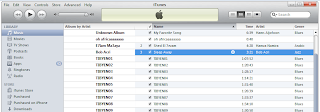
STEP 4: Right-click on the selected song, then select 'Get Info', and then select 'Options' tab.
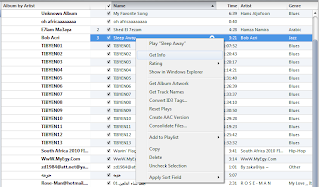
STEP 5: Now you have to choose your favorite 30 seconds segment then click 'Ok' (max. 30 seconds).
STEP 6: Right-click again on your favorite song and select 'Create AAC version', now iTunes will create your 30 seconds segment.
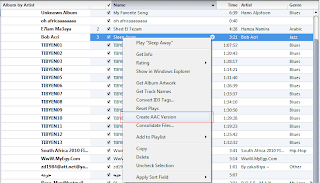
STEP 7: Now choose the new 30 seconds song you created then right-click on it and select 'Show in Windows Explorer' if you are Windows user or 'Show in Finder' if you are Mac user.
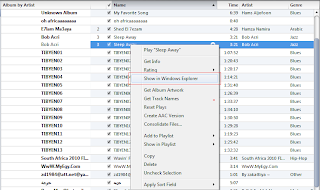
STEP 8: Change the extension of the new 30 seconds song your created from .m4a to m4r. , you will promoted with this message, click 'Yes'.
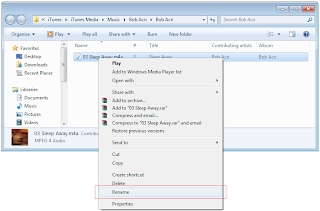
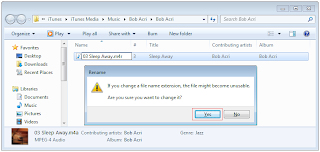
STEP 9: Double click on the song, it will be opened automatically on iTunes ringtones.
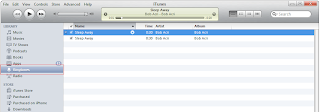
STEP 10: Now simply sync your iPhone with iTunes to add your new favorite ringtone. Enjoy !
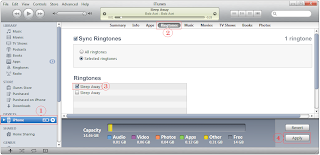
-----------------------------------------------------------------------------------
-----------------------------------------------------------------------------------
-----------------------------------------------------------------------------------



沒有留言:
張貼留言